Online Safety
There’s a lot of information about Coronavirus in the news at the moment. Click on the link below to find out what it is and what to do if you’re worried: www.childline.org.uk/info-advice/coronavirus/
It's really important that you know how to use the internet without causing any harm to yourself or others.
Click into these links to check out how to stay safe on while you surf the web.....
Picture Books to read with Younger Children
- Detective-Digiduck---150.pdf (childnet.com)
- Digiducks-Famous-Friend---Childnet-International.pdf
- DigiDuck-eBook.pdf (childnet.com)
Short Video Clips for 7-11 year olds and a QUIZ
- What should you accept? - Childnet
- Chapter 2: What is Reliable? - Childnet
- Chapter 3: What should you keep safe? - Childnet
- Chapter 4: Who should you tell? - Childnet
- Are you smart online quiz - Childnet
Plus more activities for the children:
- Kidsmart - lots of information and quizzes
- CBBC quiz - try the CBBC quiz to see how clued up you are on internet safety
- Safety land - a fun game to help you learn about e-safety
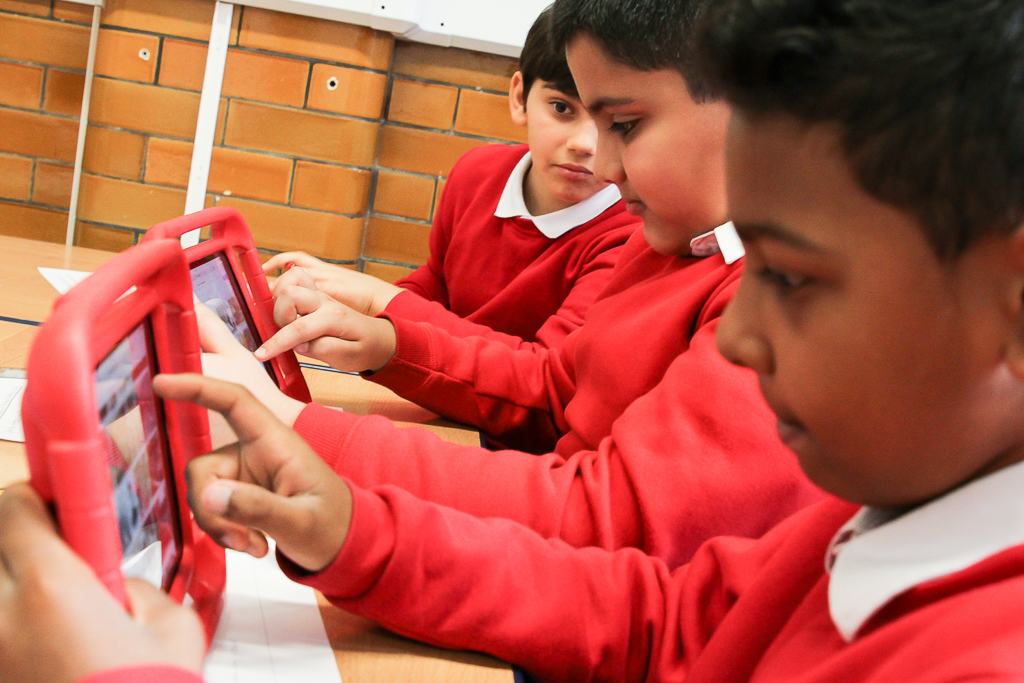
Top tips for pupils safe surfing at home and at school
- You have the right to feel safe all the time, including when using ICT or your mobile phone.
- If anything makes you feel scared or uncomfortable online tell a responsible adult straight away. Don't be afraid you will get into trouble.
- If you get a nasty message or get sent anything that makes you feel uncomfortable, do not reply. Show it to a responsible adult.
- Only email people you know, or those whom a responsible adult has approved.
- Messages you send should be respectful.
- Talk to a responsible adult before joining chatrooms or networking sites.
- Keep your personal details private when using ICT or a mobile phone. Your name, family information, journey to school, your pets and hobbies are all examples of personal details.
- Don't show anyone photographs of yourself, friends or family without checking first with a responsible adult.
- Never agree to meet an online friend in real life without checking with a responsible adult.
Responsible adults include your teachers, parents and the carers with whom you live. If you have any worries about using ICT safely at home or in school, please speak to them.

